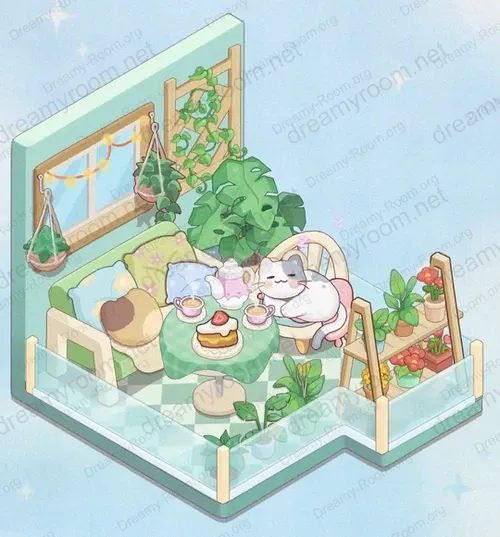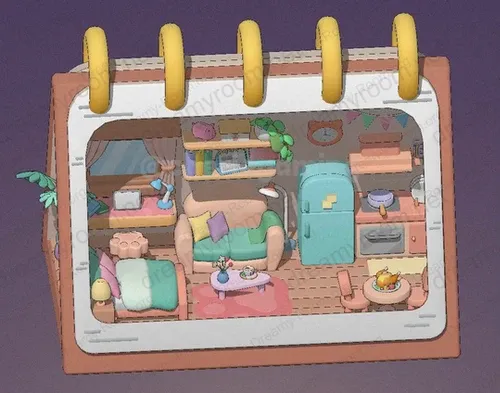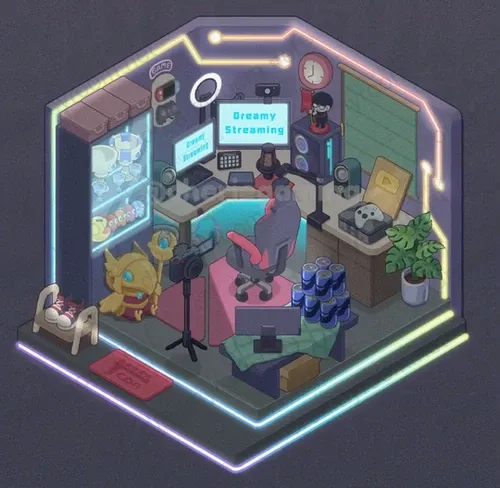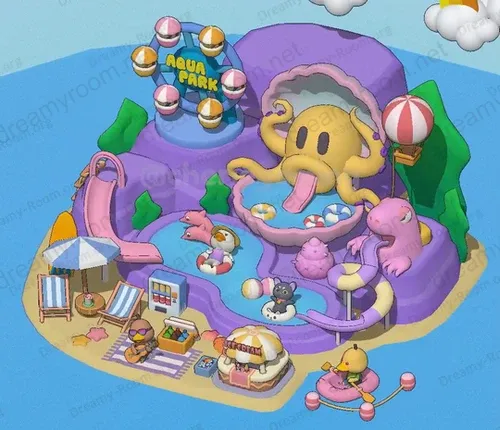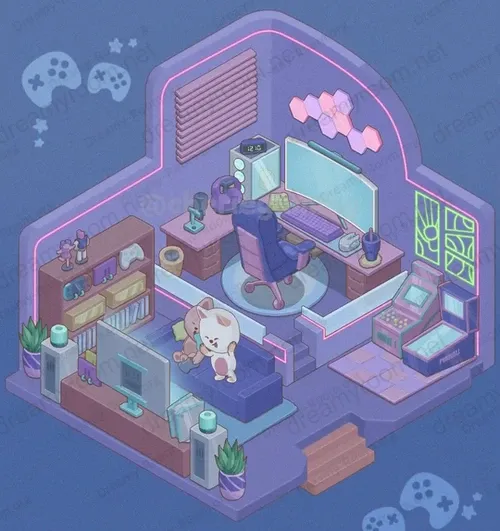View All Dreamy Room Level Guides
Explore detailed walkthroughs, tips, and strategies for each room level. Enter a level number to jump directly to the corresponding guide.
Download Dreamy Room
Begin a warm and healing journey of tidying and organising!
Dreamy Room Level Cheats & Solutions
Game Features
Explore rich content and experience unique organisation fun
Relaxing Escape
Perfect blend of mindfulness and creativity, offering a peaceful retreat from daily life
Heartwarming Story
Each item tells a life story, revealing heartwarming moments through organisation
Cosy Atmosphere
Soft visuals, calming music, no time pressure - enjoy the organisation process
Organisation Joy
Place each item in its perfect spot to create a peaceful space
Emotional Resonance
From childhood bedrooms to first apartments, each room evokes shared memories
Unique Gameplay
Simple, intuitive, and charming game experience makes organisation fun and relaxing
Download Dreamy Room
A Cosy and Healing Room Organisation Game
About Dreamy Room
A Cosy Organisation Game Loved by Millions Worldwide
About Us
Dreamy Room is a cosy organisation game. Our mission is to bring warmth and joy through room organisation and decoration.
Our Mission
Create a relaxing and charming organisation experience that perfectly combines life's beauty with heartwarming stories.
FAQ
Frequently Asked Questions about Dreamy Room
How do I start playing?
After downloading and installing the game, you can start exploring different rooms and create cosy living spaces by organising items.
Is the game free?
The game is free to play but contains ads and in-app purchases.
How do I complete levels?
Carefully observe each item's characteristics and place them in appropriate locations. If you need help, you can use the hint feature.
Is there a time limit?
Some levels may have time limits, but you can extend the time by watching ads or using game coins.
What if I can't place an item correctly?
Try adjusting the item's position and angle, ensuring the placement area is correct. If multiple attempts fail, you can use the hint feature.
What if I encounter issues?
You can contact our support team through the in-game support feature or by emailing [email protected].